Using Expression Pedals with Small-Format One Series PedalsOur smaller, single-footswitch One Series pedals pack a lot of features into a pedalboard-friendly enclosure, but one thing that is often unclear to many users is…how can I hook up an expression pedal to these things?! Good news...you have a few options! Source Audio Dual Expression Pedal In order to conserve space on the small One Series format, we armed each pedal with a multi-purpose “Control Input” jack—a 1/8” TRRS port located on the top of the pedal, to the right of the power jack. The 1/8” port on the Dual Expression Pedal is specifically configured for this input, making it a perfect match for your One Series pedal(s). Source Audio Neuro Hub Expression Input The Neuro Hub is the gateway into using our pedals as an ecosystem; a cohesive, working unit. It is compatible with all our One Series products. An advantage of the Neuro Hub is that is boasts a full 1/4” EXP IN port. You can plug a standard expression pedal into the Hub, which will convert it to 1/8” TRRS signal to your One Series pedal(s). 3rd Party Expression Pedal + Stereo RCA Cables In the photos below, examine how to utilize stereo RCA to TRS cables to connect a 3rd party expression pedal to our One Series pedals. The purpose of this connection is that most pedals accept expression signal on the tip of a TRS cable, but the One Series wants to accept the signal on the ring. Using the red + white RCA cables in the video will allow you to swap the tip and the ring connections. This is a great workaround if you already have a 3rd party expression pedal and would like to check its compatibility with a One Series pedal. Note: When calibrating the expression pedal, this method calls for swapping the Min and Max values (set the maximum value first, then the minimum). The method detailed above will work with most 3rd party expression pedals. On the C4 and Spectrum, the CONTROL INPUT button is used for extra parameter control. Instead of the manual calibration method, you’ll need to head to the Neuro Desktop Editor, scroll to the bottom of the editor, and swap the Min % and Max % values for Expression Input. Now that you have all the tools to use an expression pedal with One Series pedals, Express Yourself!
As always, feel free to reach out to us at [email protected] for any further questions, comments, concerns or suggestions.
14 Comments
Nick Woods
4/30/2020 11:17:55 am
Hi, I have a Soundblox Dimension pedal and your dual expression pedal that I love. I’ve just bought your Vertigo pedal and again very happy with it! My problem is trying to get the expression pedal to work with it? I’ve seen the setup for a third party pedal and I’ve scoured YouTube to find the answers but no joy! Am I missing a simple plug and play ore do I need to get new cables and follow your third party fix?
Reply
6/29/2020 01:51:53 pm
Hi Nick,
Reply
Michael
6/23/2021 08:23:48 am
Hi there, I was trying to use my Moog expression pedal with my C4 and I'm not sure how to calibrate it. I assigned it to functions like a filter value on a wah preset and it doesn't seem to sweep, just really go from zero to 100%. Am I doing something wrong?
Reply
Evan
7/6/2021 12:33:36 am
Same problem. Help, please.
Reply
Dan Newman
7/9/2021 01:58:38 am
Same problem here! Seems to not work properly unless there's another calibration or setup. Pretty crucial to get the expression pedal working. I am BTW using the source audio dual expression pedal and the supplied cable with the C4.
chris
1/10/2023 06:14:40 pm
did anyone find a solution?
Reply
Evan
7/9/2021 11:10:45 am
If you have Neuro Editor (which one should) in Settings change Control Input from "External Switch" (presuming that's what is selected) to "Expression/Hub". That worked for me!
Reply
BE
12/4/2021 01:12:05 pm
Hi S.A!
Reply
Lee Afentopoulos
5/17/2022 05:18:47 pm
Hi SA,
Reply
Dan Rose
9/18/2022 02:06:29 pm
I have the same concern! I developed my presents on the EQ2 with my Source Audio pedal connected directly to the control input on the EQ2. Then I bought the Neuro hub and the Soleman and connected my expression pedal to the Soleman. I cannot get the expression pedal to work with the EQ2 anymore. It is only controlling the level on the EQ2. It is sending CC=0 to the EQ2 (I understand that part) but cannot figure out what to do to try to fix it. I tried make the pedal an external device (CC=100) but that didn't work as the options in the EQ2 for external devices were only for switches. I'm stumped!
Reply
Dan Rose
1/11/2023 01:09:32 pm
Yes, I did find a way. First the expression pedal should be connected to the neuro hub and not the soleman. Secondly, the expression pedal needs to be referenced in the pedals through external controls. For example, in the EQ2 you need to set external controls to ON (bottom category in the neuro editor) and then choose neuro hub as the input. This is the same for all other pedals (at least the other pedal I have which is the collider and it works the same way). Also make sure to update all of your pedals as they have been making changes to the expression pedal firmware that is helpful.
Reply
yaco
2/7/2023 07:03:51 pm
Hello: Is this cable suitable for my Manta Bass Filter? and connect it with a dd expression pedal of another brand?
Reply
edward gibson
5/30/2023 12:37:05 pm
I am trying to use my boss es8 to send midi to control a source audio spectrum.
Reply
Leave a Reply. |
AuthorAll the blogs are written by the Source Audio staff. Archives
March 2023
Categories |
-
Gear
-
Effects Pedals
>
- Artifakt Lo-fi Elements
- ZIO Analog Bass Preamp + DI
- Nemesis Delay ADT
- Ventris Dual Reverb
- Collider Delay+Reverb
- EQ2 Programmable EQ
- C4 Synth
- True Spring Reverb
- Aftershock Bass Distortion
- Spectrum Intelligent Filter
- Vertigo Tremolo
- Atlas Compressor
- ZIO Analog Front End + Boost
- Mercury Flanger
- Gemini Chorus
- Lunar Phaser
- Nemesis Delay
- Ultrawave Distortion Lab
- Ultrawave Bass Distortion Lab
- L.A. Lady Overdrive
- Kingmaker Fuzz
- Accessories >
- All
- Legacy Products
-
Effects Pedals
>
- Support
- Neuro 3
- Video & Artists
- SHOP
Gear |
Neuro Presets |
Video |
© COPYRIGHT 2024. ALL RIGHTS RESERVED.




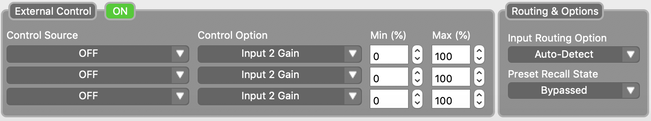
 RSS Feed
RSS Feed