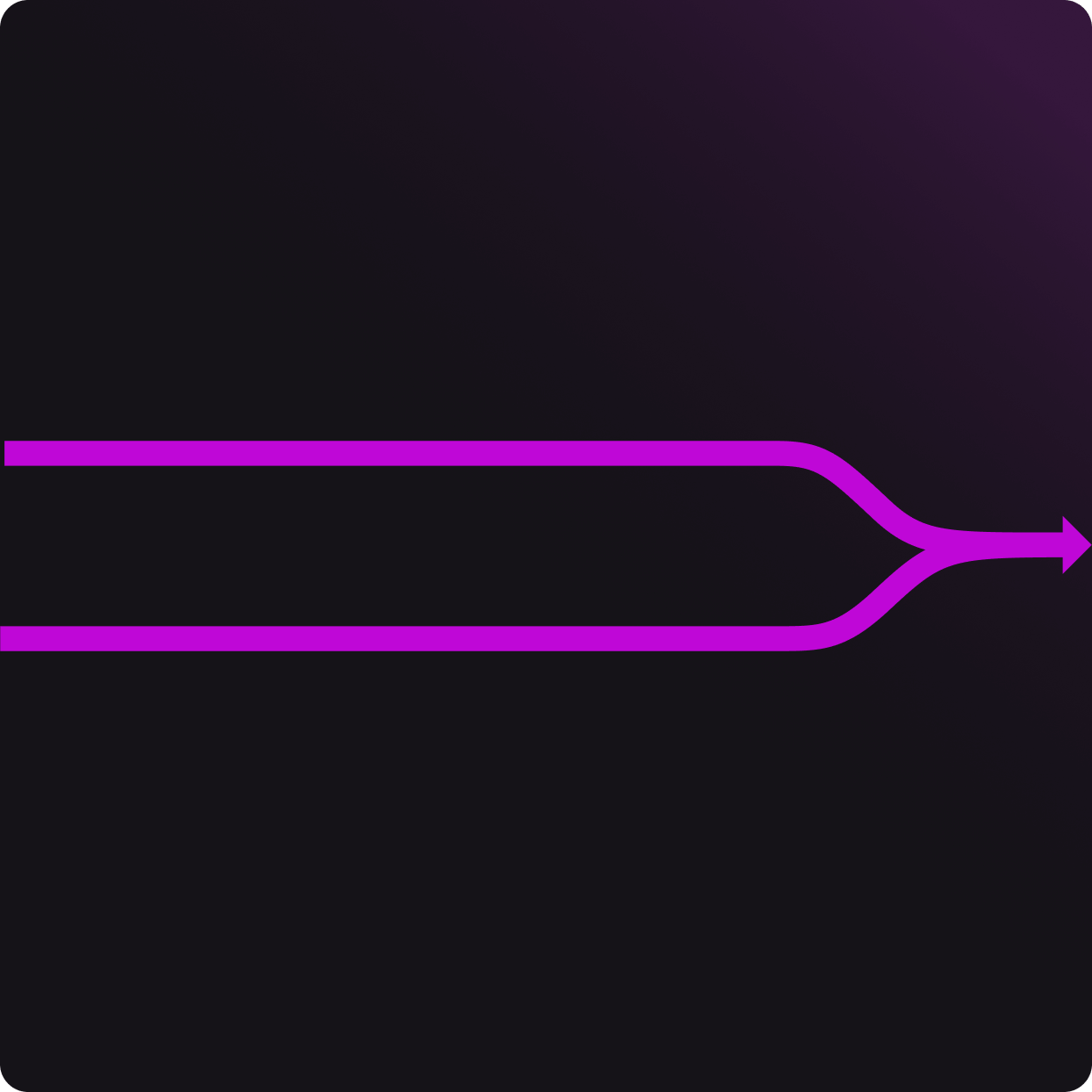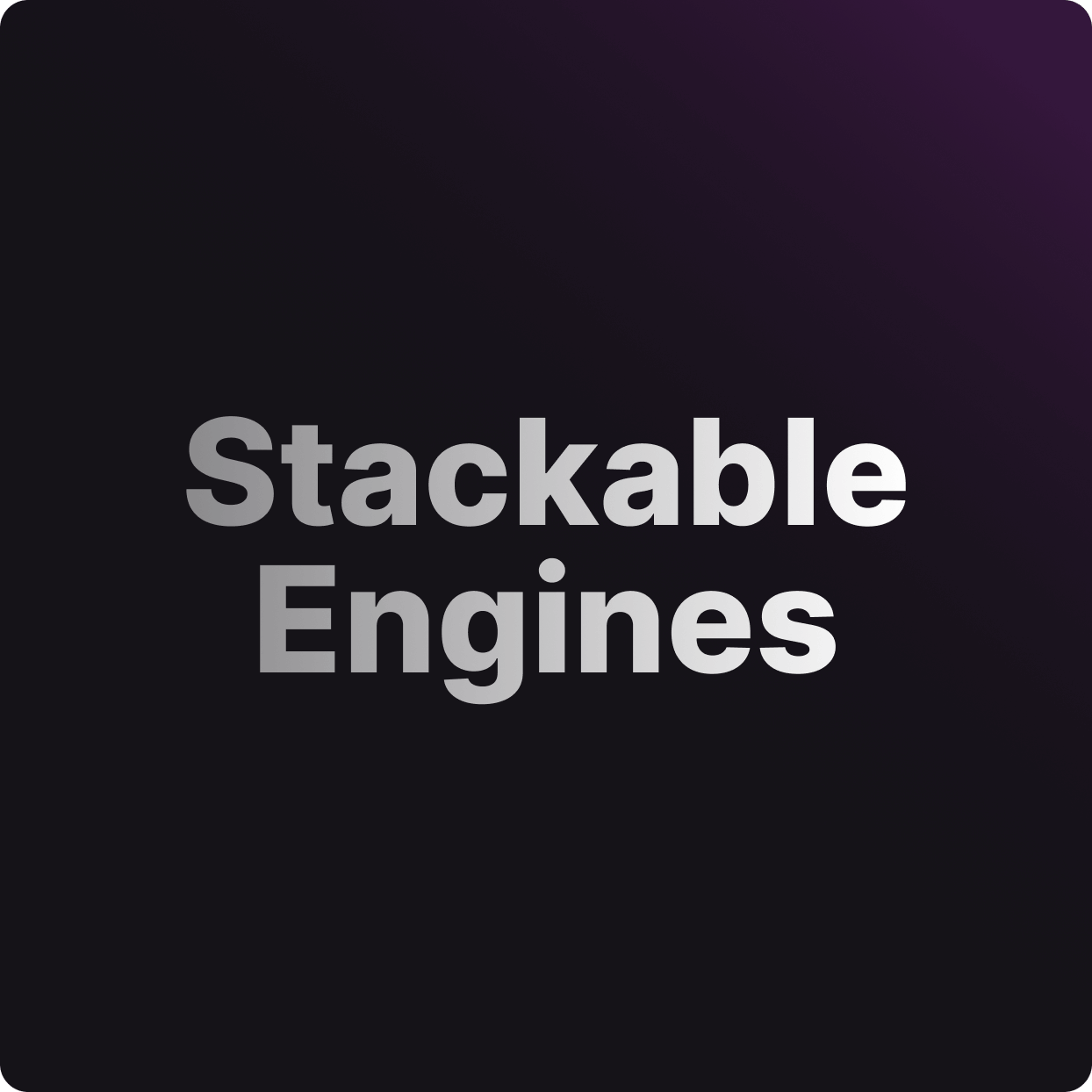Demos
Connect the pedal to the free Neuro software (Mac / Windows) or Neuro Mobile App (iOS / Android) to download, customize, and share effects for your One Series pedal
10x increase in pedal functionality with Neuro 3
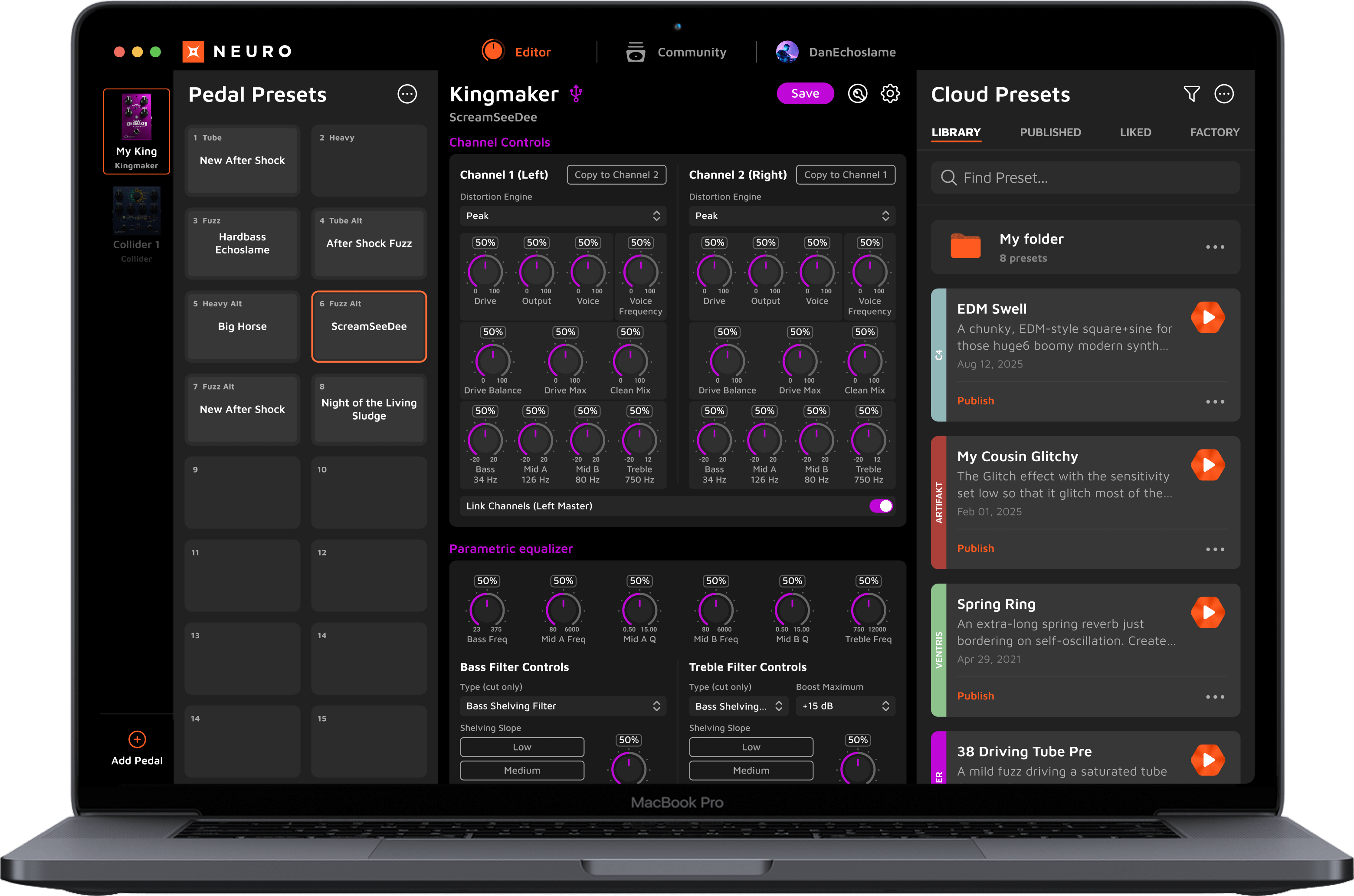
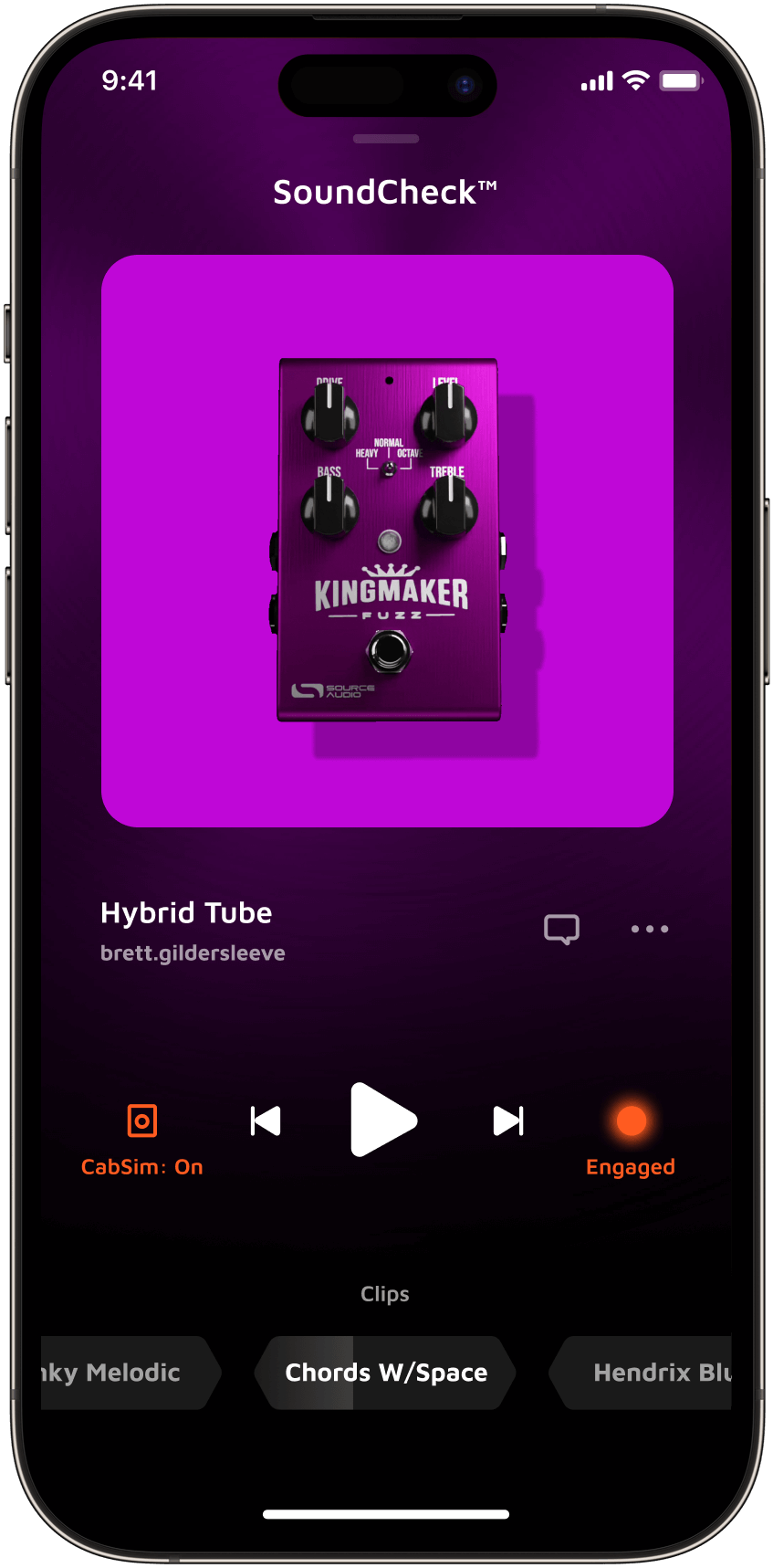

Kingmaker Fuzz Features


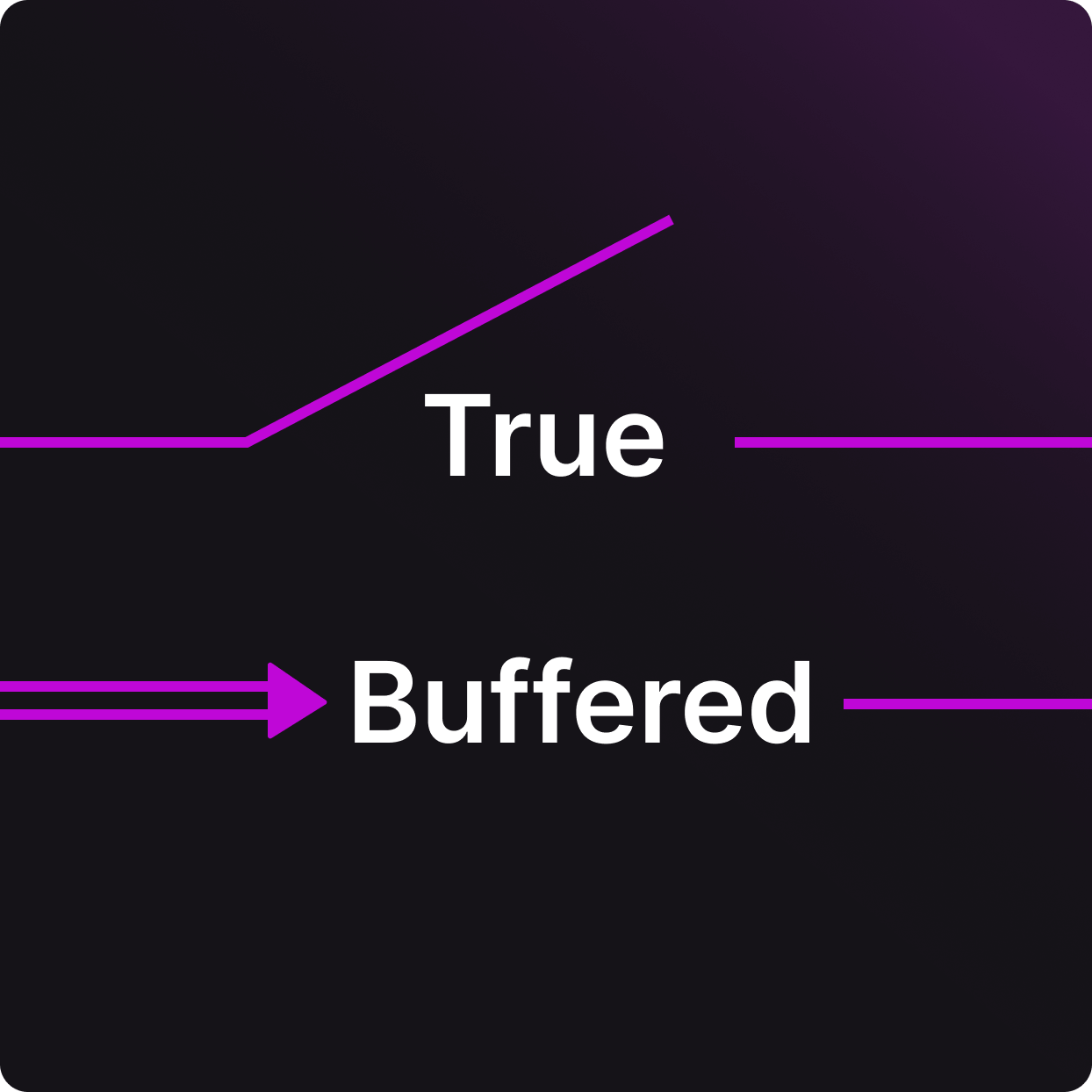
128 Presets Memory
3 presets accessible via the pedal toggle switch & 128 presets available via MIDI.
Stereo I/O
Distort upstream stereo signals, split a mono signal to dual outputs, or use the additional in and out as an external effects loop.
Universal Bypass™
Select between high-quality signal relays for true bypass and transparent buffers for analog bypass.


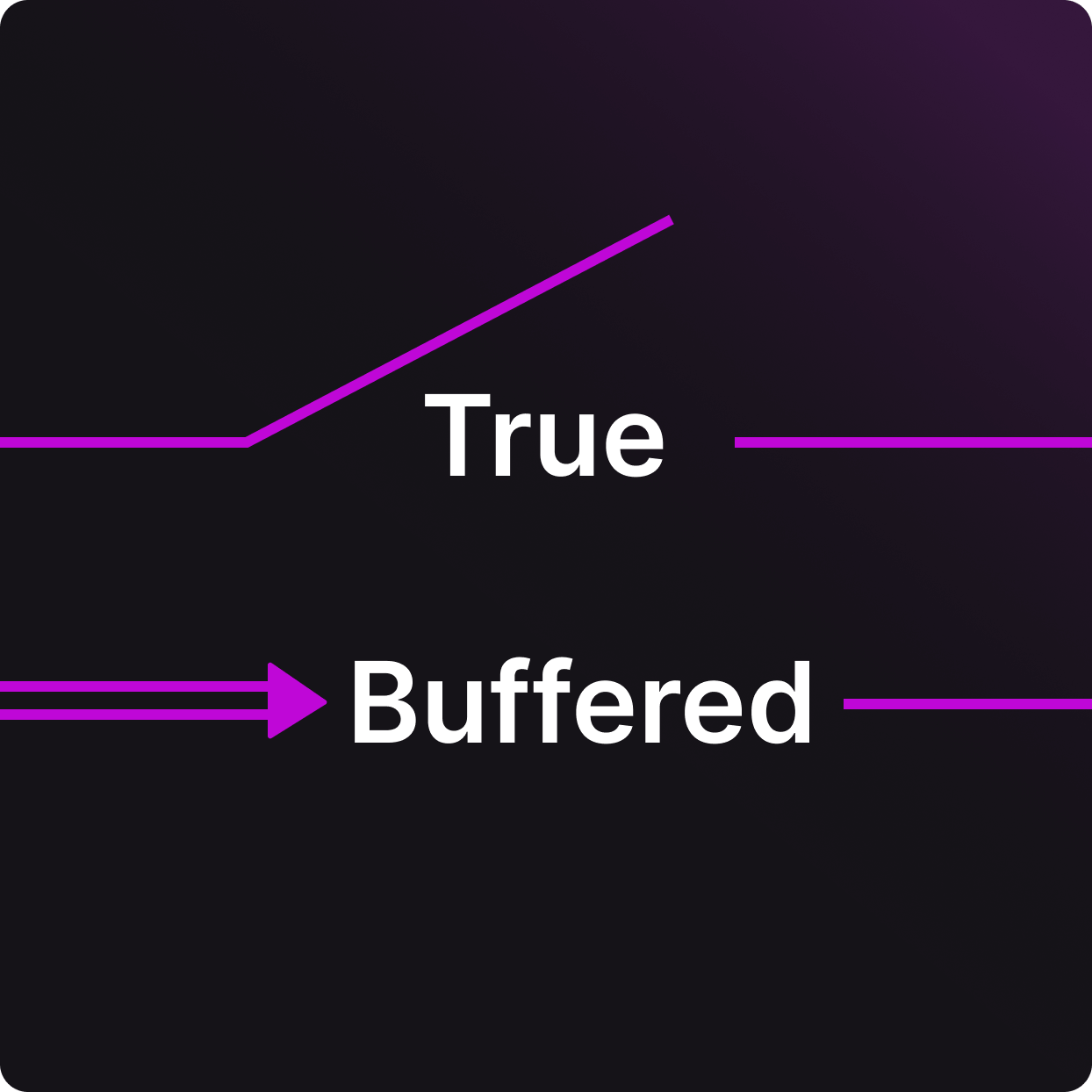
128 Presets Memory
3 presets accessible via the pedal toggle switch & 128 presets available via MIDI.
Stereo I/O
Distort upstream stereo signals, split a mono signal to dual outputs, or use the additional in and out as an external effects loop.
Universal Bypass™
Select between high-quality signal relays for true bypass and transparent buffers for analog bypass.
USB-MIDI
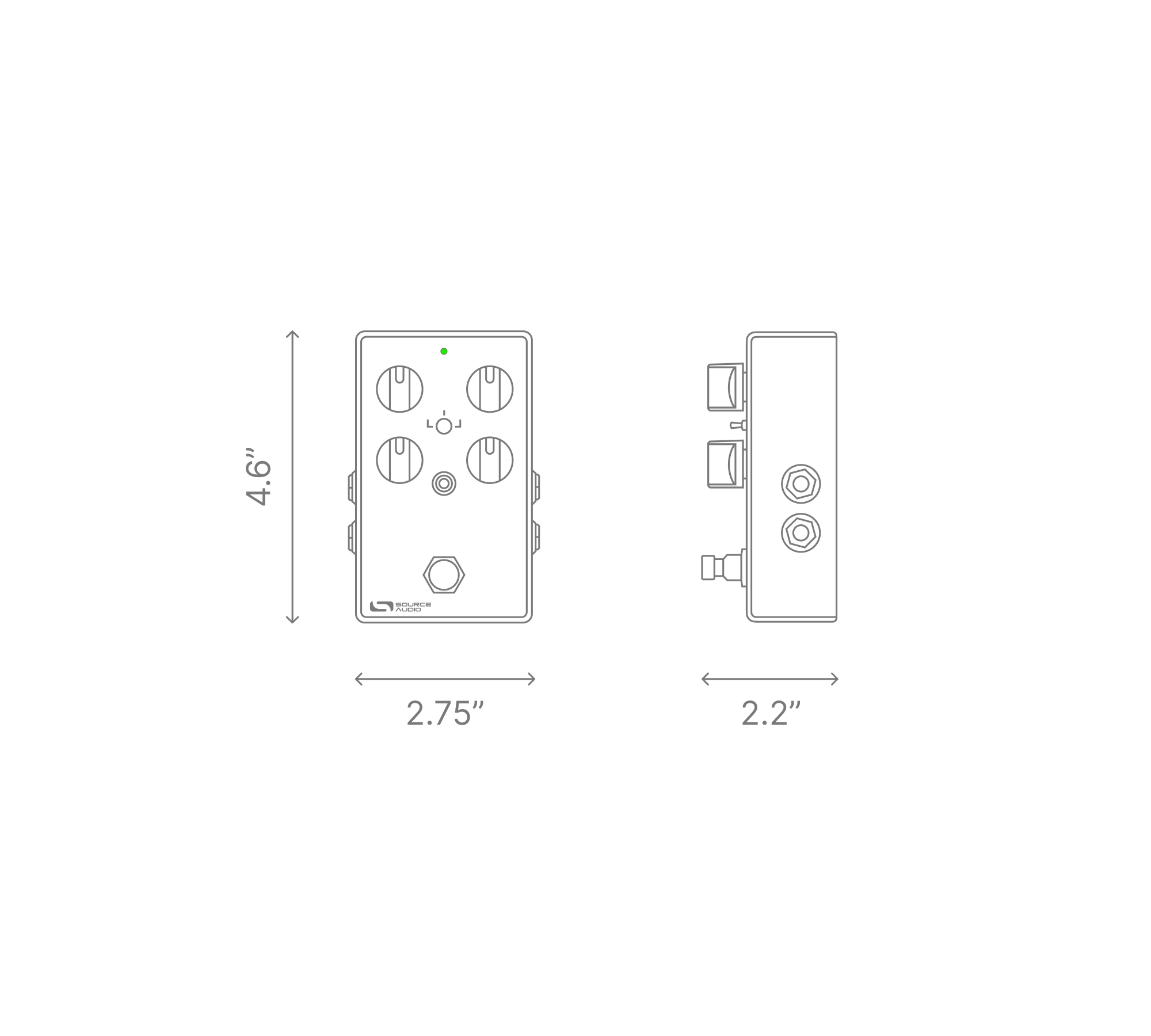
Specifications
Kingmaker Fuzz Manual