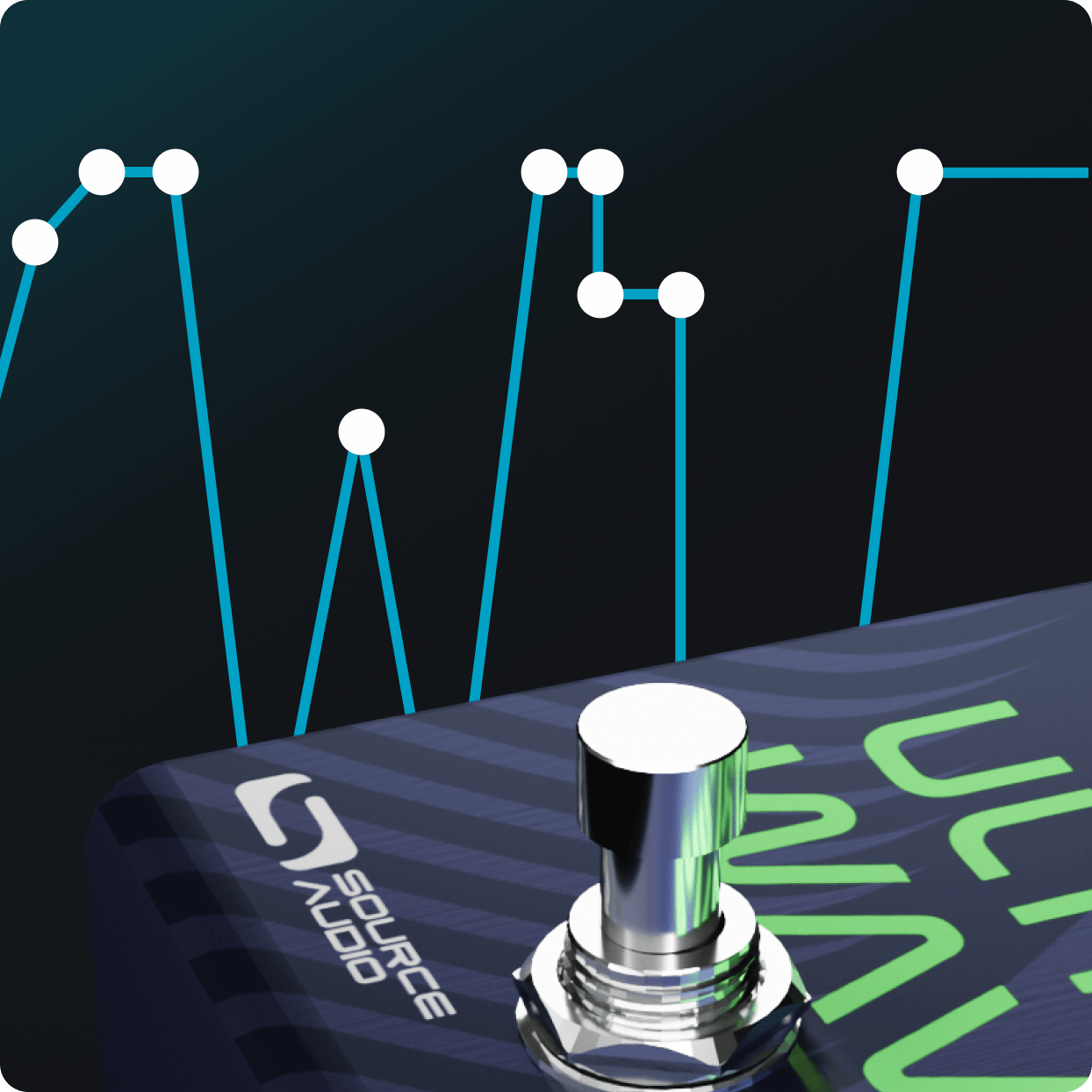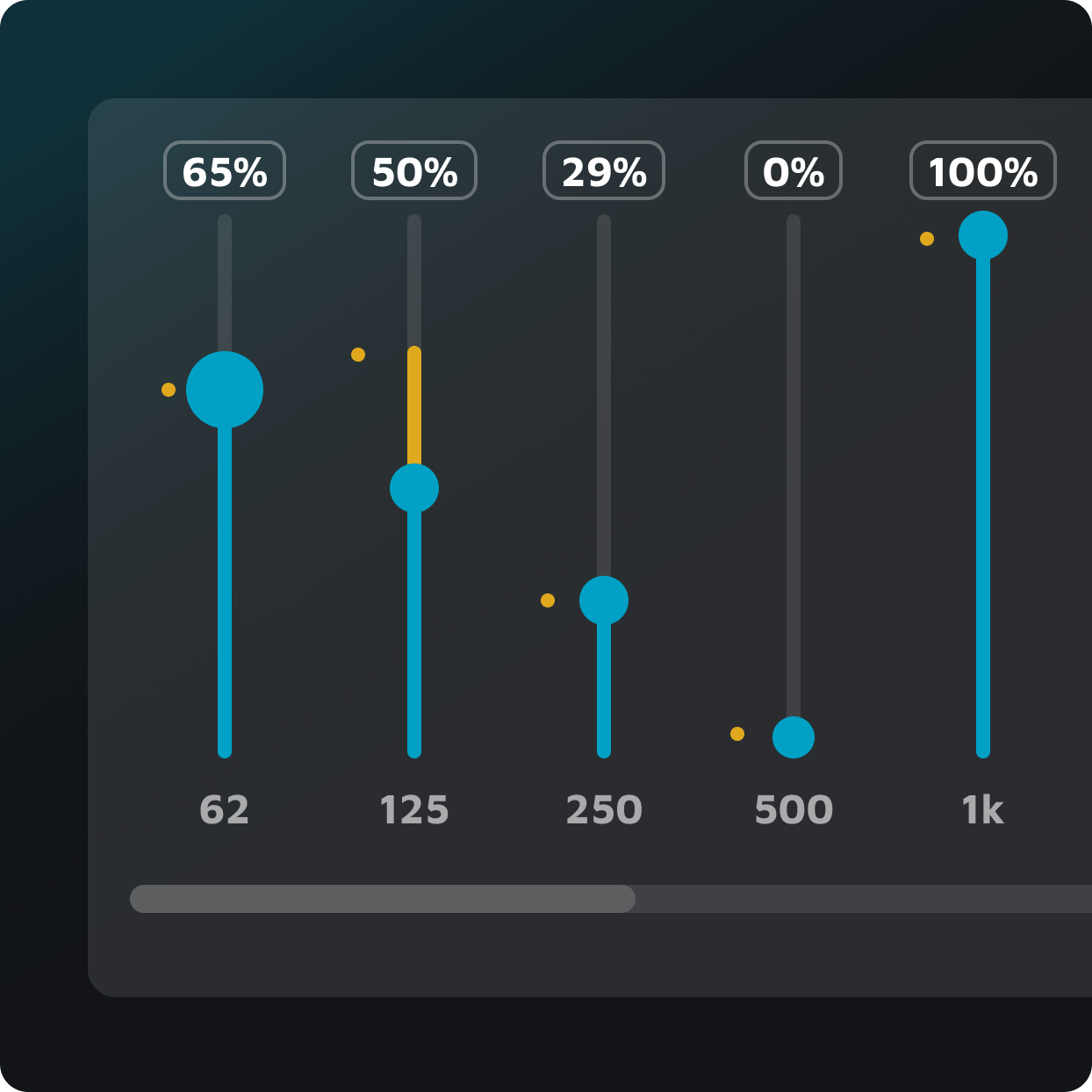Demos
Connect the pedal to the free Neuro software (Mac / Windows) or Neuro Mobile App (iOS / Android) to download, customize, and share effects for your One Series pedal
10x increase in pedal functionality with Neuro 3
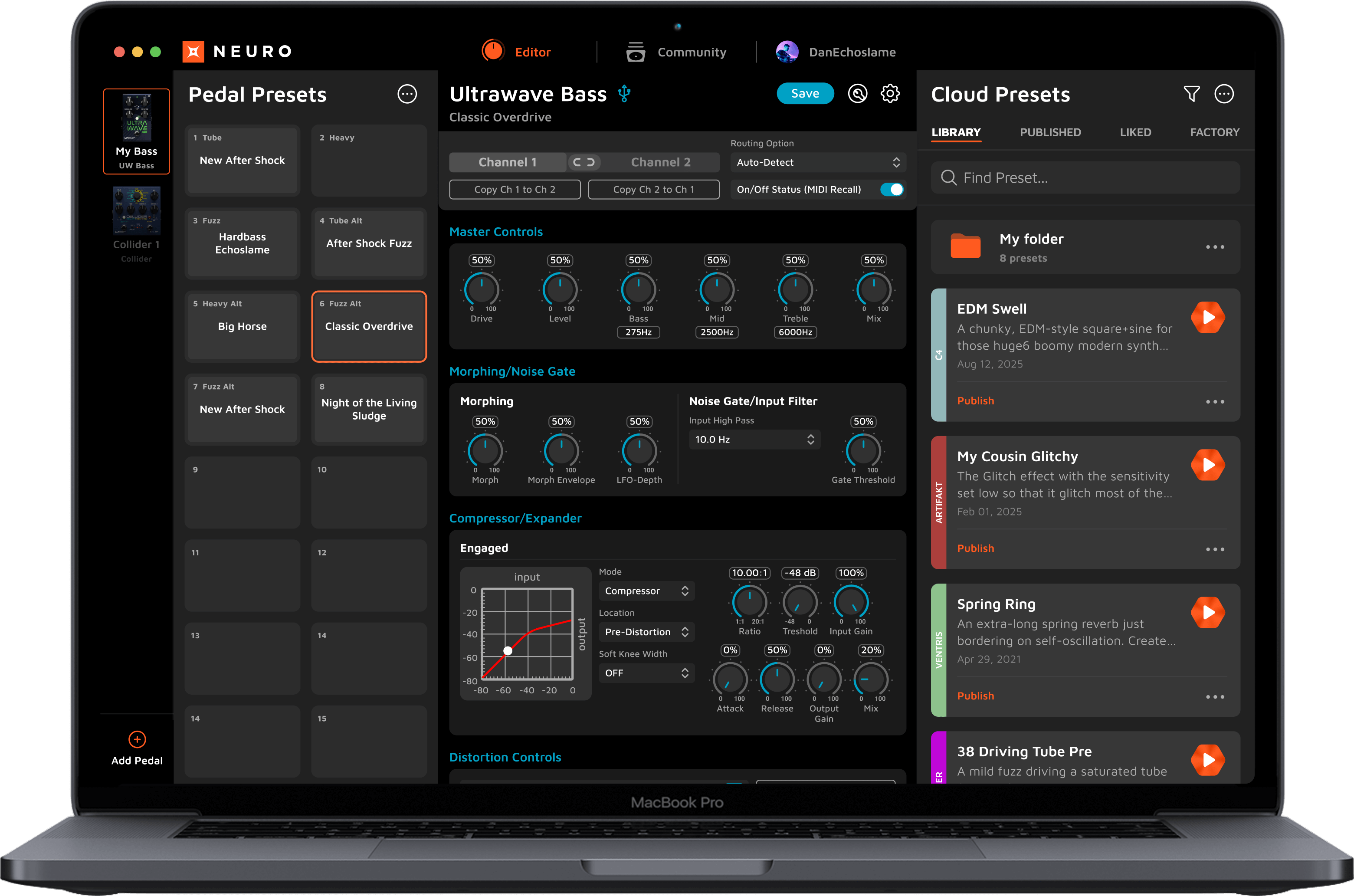
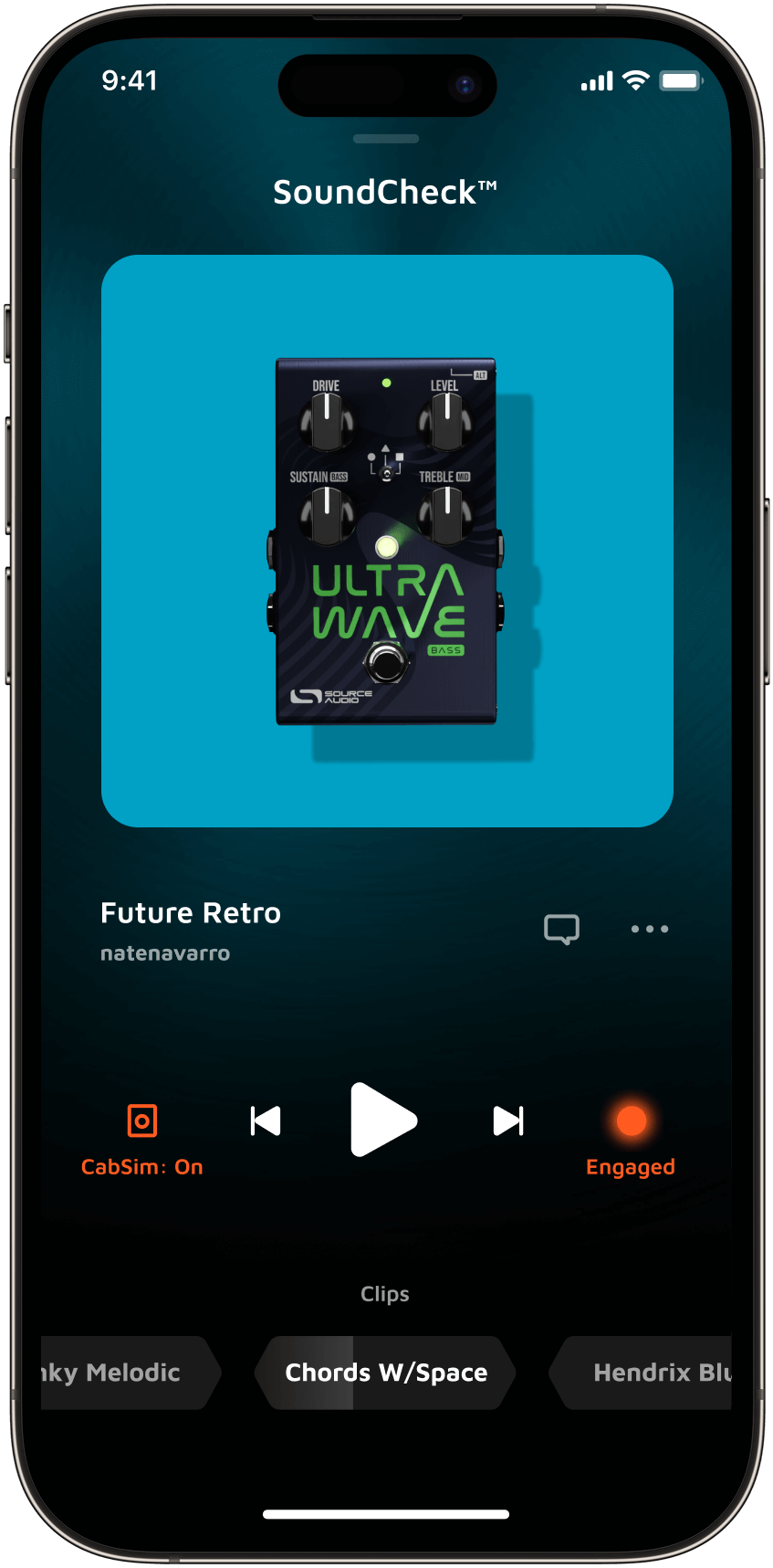

Ultrawave Bass Distortion Lab Features


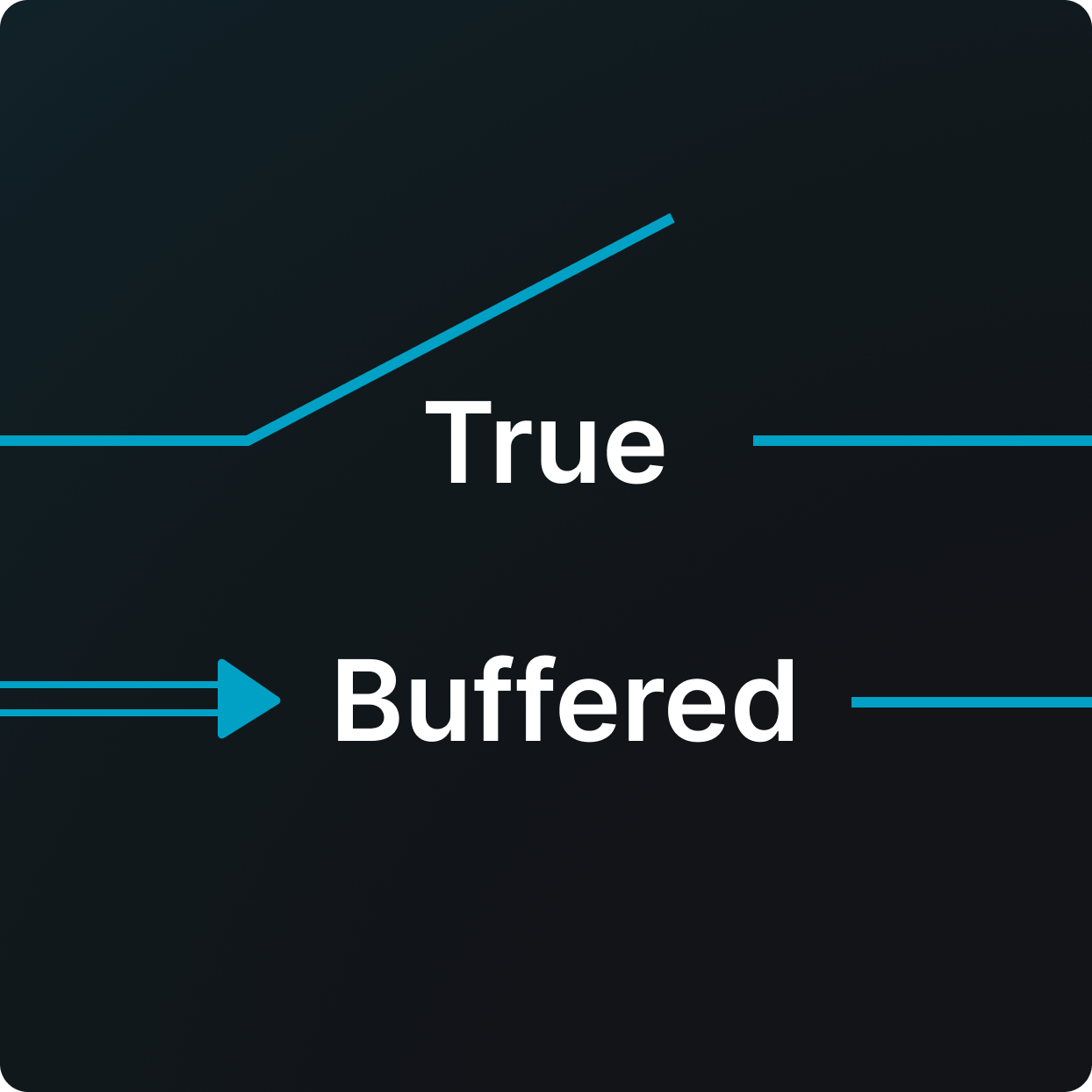

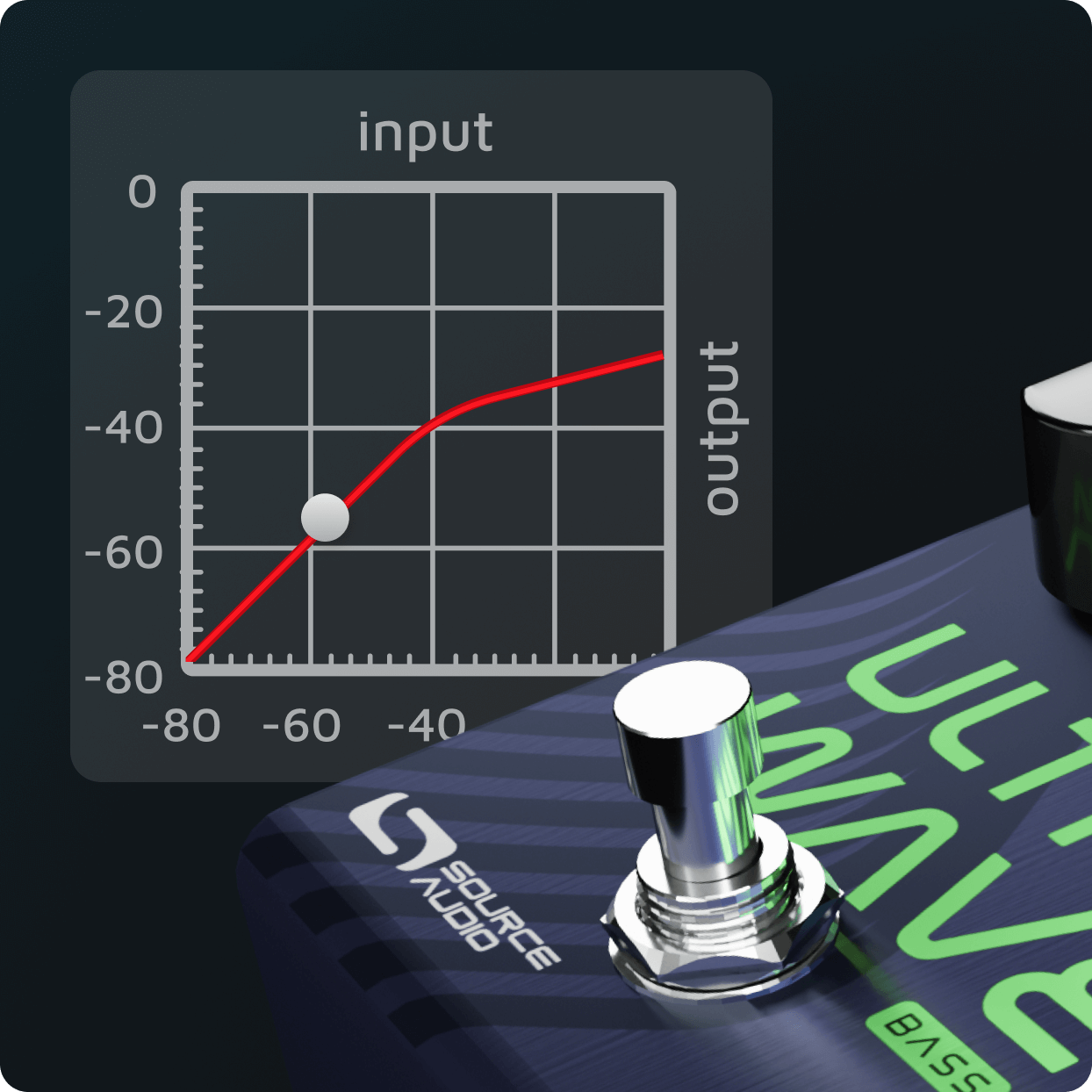
128 Presets Memory
6 presets accessible via the pedal toggle switch & 128 presets available via MIDI.
Stereo I/O
Use the Channel 1/Channel 2 Sync options or the Phase Offset control to create stereo ping-pong, tremolo effects.
Universal Bypass™
Select between high-quality signal relays for true bypass and transparent buffers for analog bypass.
Reassignable Knobs
Reassign all four of the Ultrawave's knobs to the parameters most useful for making quick, on-stage changes. Save a different set of knob assignments for every preset.
Compressor & Expander
Dual-channel featuring Input Gain, Threshold, Ratio, Attack, Release, and Output Gain controls with a detailed graphic monitor.


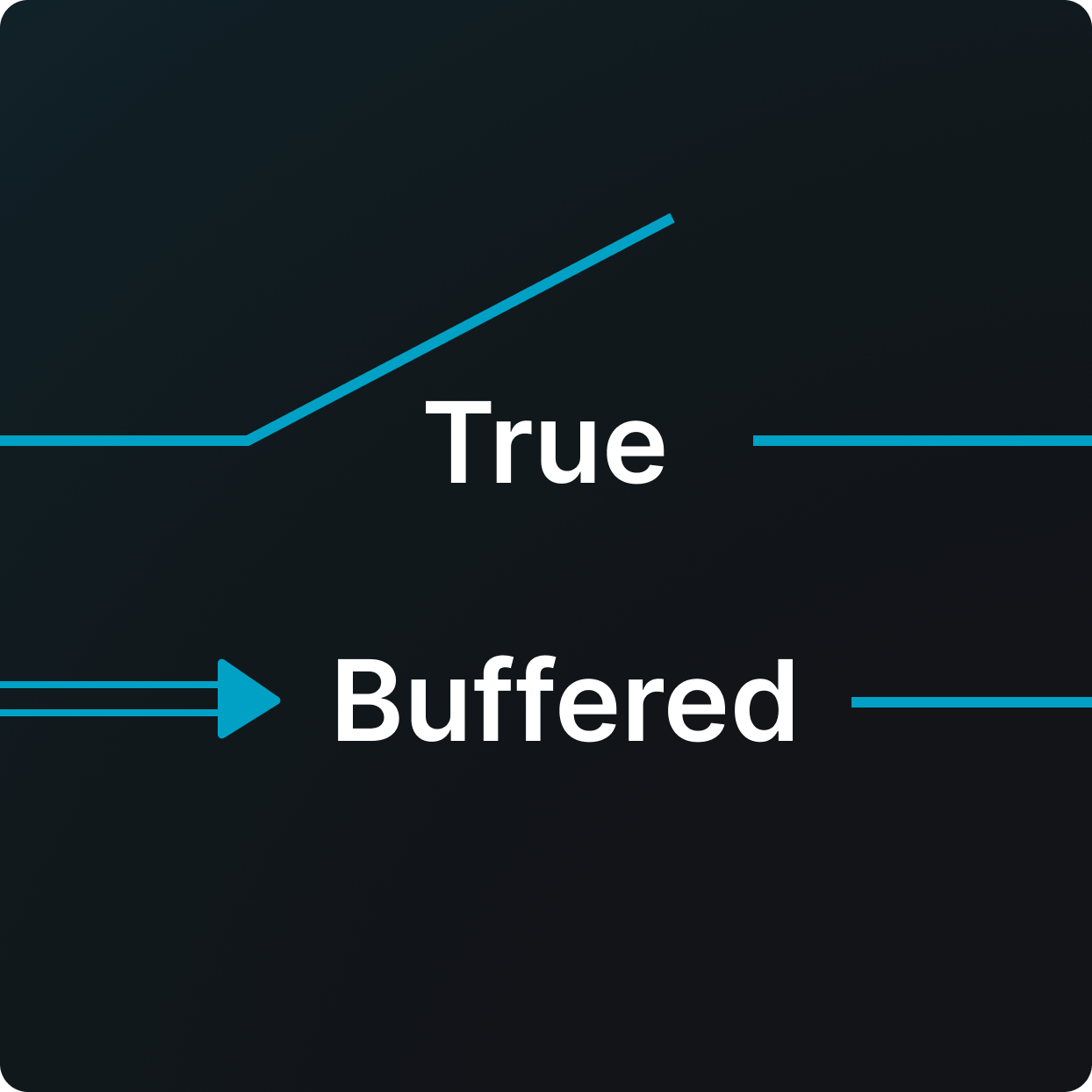

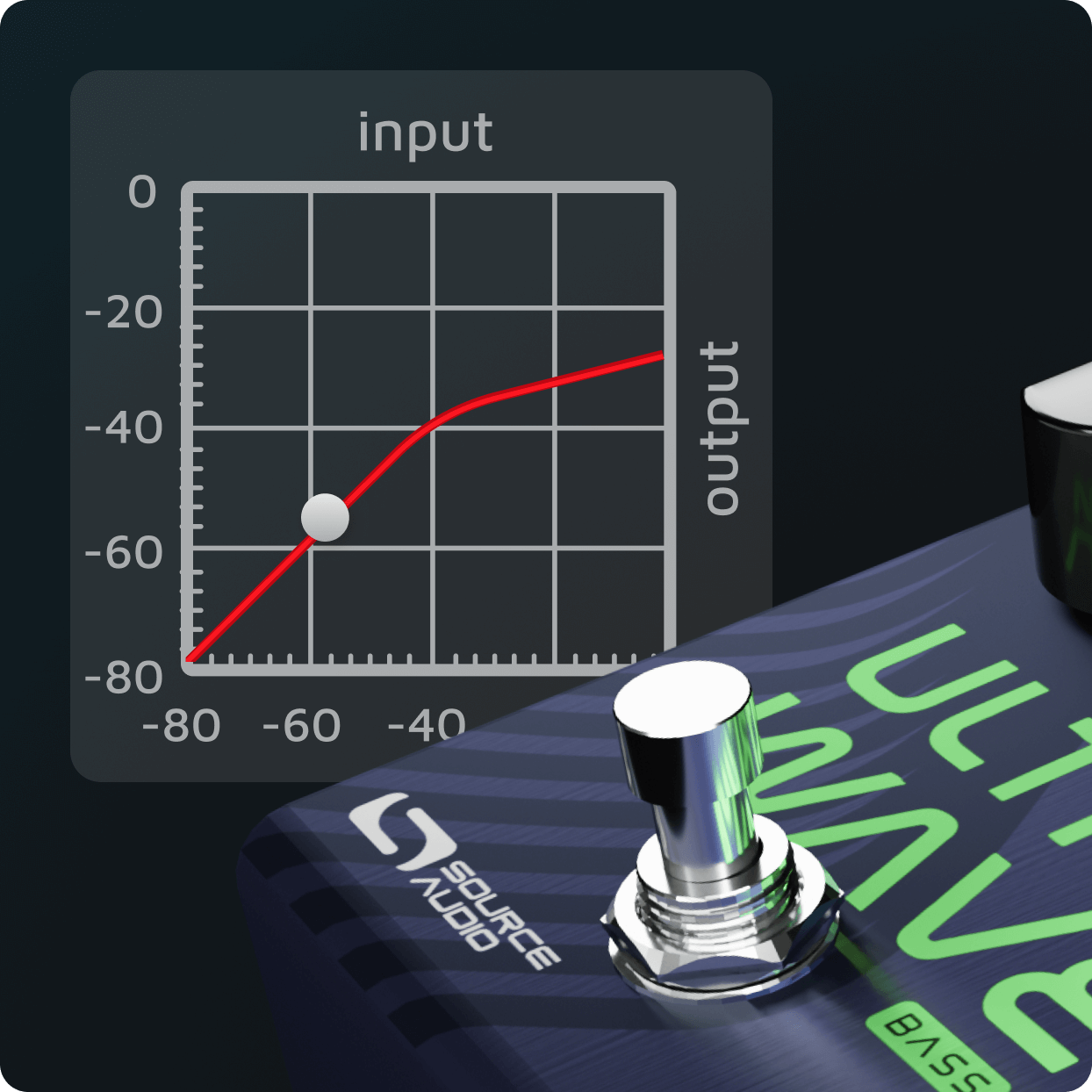
128 Presets Memory
6 presets accessible via the pedal toggle switch & 128 presets available via MIDI.
Stereo I/O
Use the Channel 1/Channel 2 Sync options or the Phase Offset control to create stereo ping-pong, tremolo effects.
Universal Bypass™
Select between high-quality signal relays for true bypass and transparent buffers for analog bypass.
Reassignable Knobs
Reassign all four of the Ultrawave's knobs to the parameters most useful for making quick, on-stage changes. Save a different set of knob assignments for every preset.
Compressor & Expander
Dual-channel featuring Input Gain, Threshold, Ratio, Attack, Release, and Output Gain controls with a detailed graphic monitor.
USB-MIDI
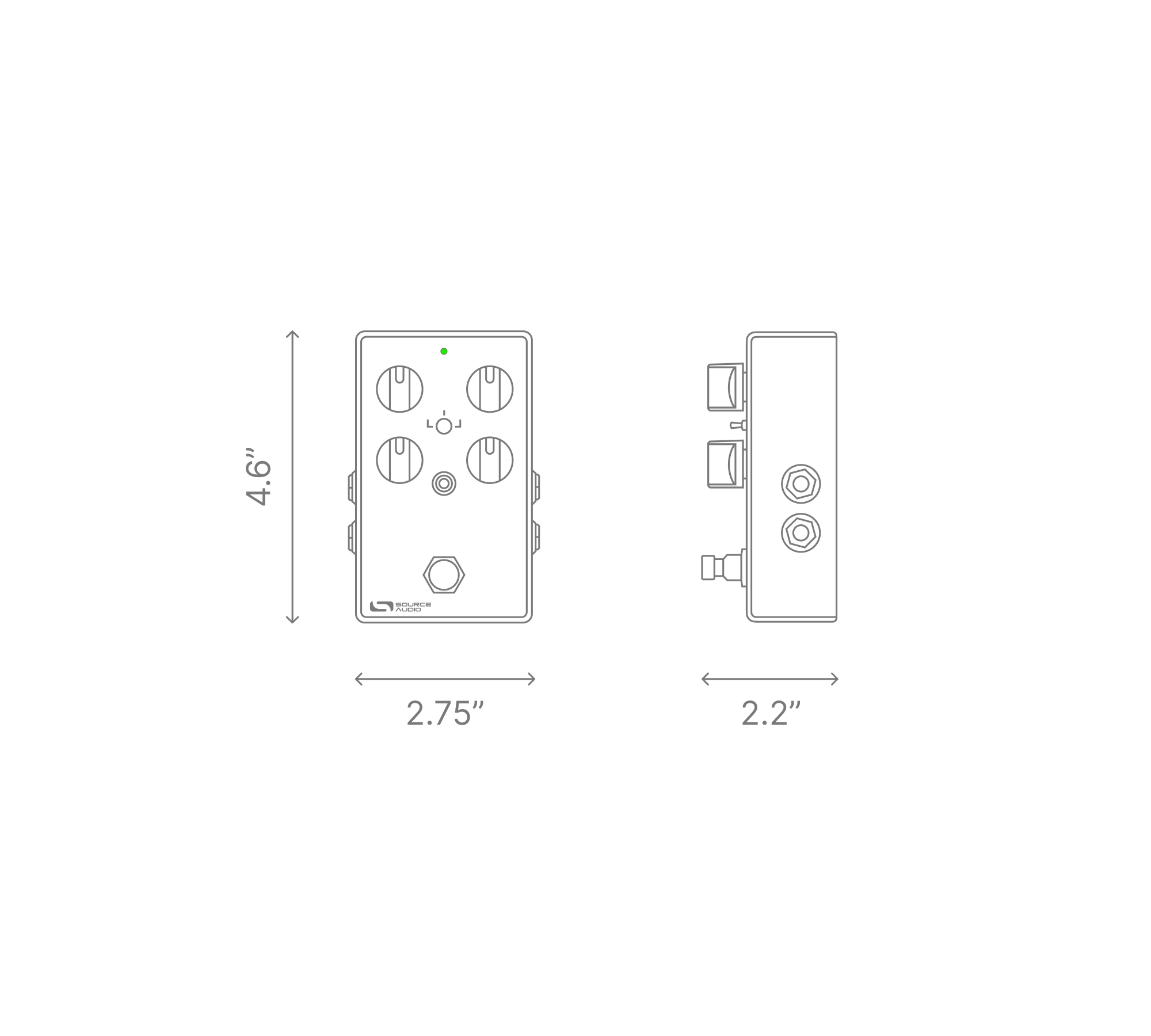
Specifications
Ultrawave Bass Distortion Lab Manual