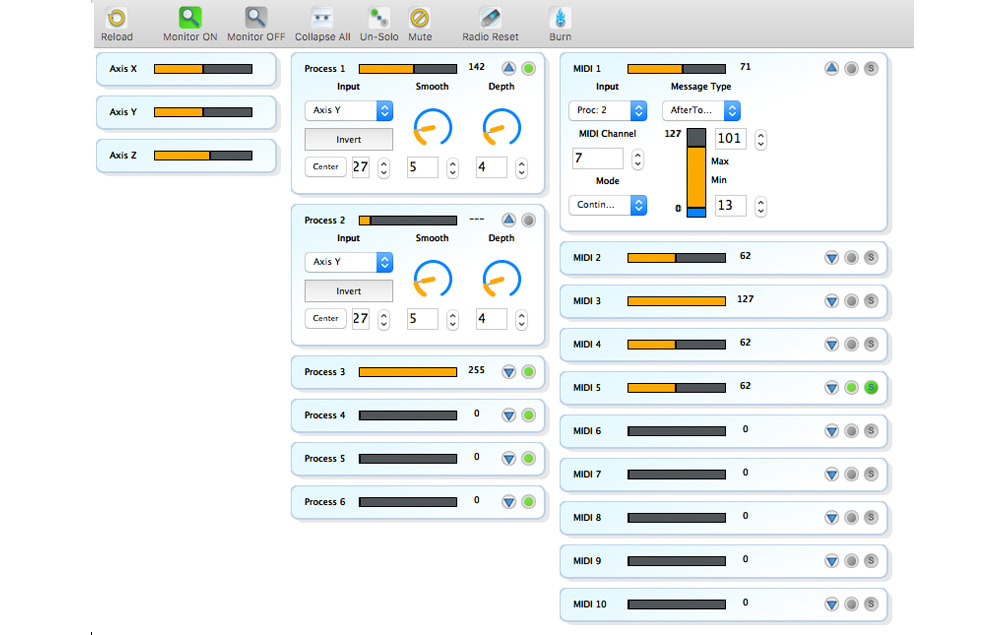HOT HAND USB WIRELESS MIDI CONTROLLER |
This product has been discontinued.
|
The Hot Hand USB's motion-sensing accelerometer enables simple control over previously complicated processes and opens up a new frontier of possibilities for audio and light production.
The USB receiver translates motion signal from the wireless Hot Hand ring into MIDI for communication with MIDI compatible software such as Ableton, Reason, Pro Tools, Logic, Traktor, and many more.
The uses for the Hot Hand USB go beyond genre and even art form. EDM DJs, dancers, session musicians, lighting designers, mixing/mastering producers, and other creative artists can all radically change or even improve the way they approach their craft with the Hot Hand USB. Buy one today and be the first to break new ground.
The USB receiver translates motion signal from the wireless Hot Hand ring into MIDI for communication with MIDI compatible software such as Ableton, Reason, Pro Tools, Logic, Traktor, and many more.
The uses for the Hot Hand USB go beyond genre and even art form. EDM DJs, dancers, session musicians, lighting designers, mixing/mastering producers, and other creative artists can all radically change or even improve the way they approach their craft with the Hot Hand USB. Buy one today and be the first to break new ground.
The Hot Hand USB Software Editor
The Hot Hand USB can be configured and customized using the software editor. The Hot Hand USB Software Editor allows users to select ring axes, adjust smoothing and depth, assign MIDI control signals, choose MIDI message types and much more. Get the Hot Hand USB Software Editor on our Software Downloads Page.
Hot Hand USB Demo Video
|
|
Additional Features and Specifications
- Wireless 3 axis motion sensor ring & USB receiver
- Driverless USB MIDI operation for Windows/Mac
- Rechargeable Lithium-ion battery for 6 hour usage time.
- Capable of transmitting over 100 feet.
- Works with any MIDI compatible audio software (Ableton, Reason, Logic, Traktor, etc).
Documentation and Tips & Tricks
| HotHandUSB_User_Manual.pdf |